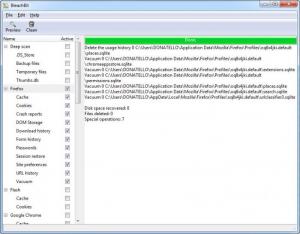BleachBit
2.2
Size: 6.5 MB
Downloads: 4961
Platform: Windows 7/Vista/XP
The operating system and third party applications have this annoying habit of creating temporary files, without bothering to remove them. While certain temporary files have their uses, most of them just take up disk space and in time, the system partition will be full. If you perform a routine cleanup task, you can avoid clogging up your hard drive with useless files. BleachBit can locate and remove any trace data, created by the Windows or certain applications. Besides clearing valuable disk space, deleting temporary data will increase your computer's performance and it will protect your privacy.
BleachBit is freeware and it is available for Windows and Linux platforms. Its setup file is roughly 6 MB and the installation procedure is simple and fast. There are no special requirements to meet, so you can run the program right away.
The software can scrub 90 applications and the list is constantly growing. In terms of functionality, BleachBit is straightforward and very easy to use. If one or more of the supported applications are installed on your computer, the software will display them, on the left side of its interface, along with various categories of temporary files, like cache, cookies, history and more. You can target individual categories or entire applications, by clicking their check boxes.
When your selection is complete, you may click different options, located on the program's toolbar, to preview and execute the cleanup process. If you hit the Preview button, the software will scan for temporary data, according to your selection and it will tell you how much disk space you will recover. The supported applications include popular web browsers, like Mozilla Firefox, Google Chrome, Opera and others, as well as numerous media players, archiving utilities, instant messengers and more.
Besides cleaning up your hard drive, BleachBit can also wipe its free space and shred files. Shredded files are impossible to recover, so you can use this function on sensitive data, to make sure that it is gone forever. When you delete a file, the physical information will remain on the hard disk. Wiping the free disk space will destroy this information. Even with the best recovery utility, no one will be able to restore your deleted files.
Pros
BleachBit supports 90 different applications. It can delete any temporary files created by these applications or the operating system itself. The software can also wipe the free disk space and shred files.
Cons
The software notifies you of slow processes, each time you target certain applications or file categories. It may be useful, but it could definitely use a Disable option. BleachBit's simple design allows anyone, from beginners to experts, to restore precious disk space and erase compromising data.
BleachBit
2.2
Download
BleachBit Awards

BleachBit Editor’s Review Rating
BleachBit has been reviewed by Frederick Barton on 26 Oct 2012. Based on the user interface, features and complexity, Findmysoft has rated BleachBit 5 out of 5 stars, naming it Essential